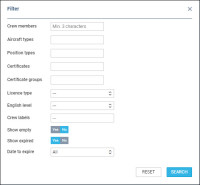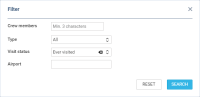Table of Contents
QUALIFICATIONS
QUALIFICATIONS section allows quick overview of Crew Endorsements, Airport Recency & Online Familiarization requirements.
The panel is split into 2 sections:
CERTIFICATES
Here Leon shows crew Endorsements: Licences, Visas, Insurances, Medicals, etc…
On both sides of the page, Leon shows colour indications:
 valid > 1 month
valid > 1 month
 valid < 1 month
valid < 1 month
 expired
expired
The page shows a sequence of columns, showing crew details such as crew code, crew name & surname, endorsement type, date of issue, expiry date, remains (number of days left to expire), notes, files and action.
A column Action allows checking the history of changes made to the endorsement.
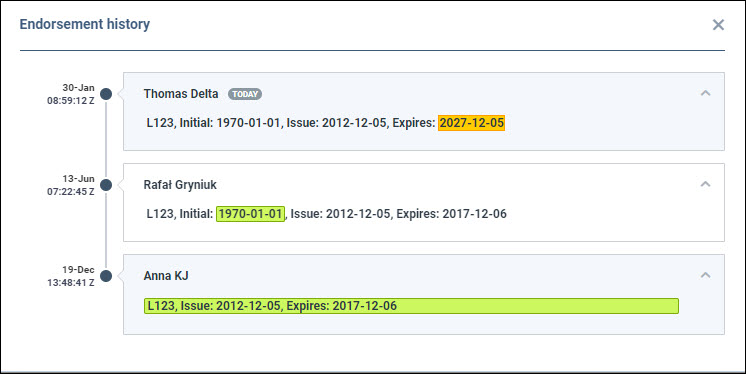
As well as editing the endorsement in order to add/delete/change its details such as number, country of issue, initial date, date of issue, expiry date, adding notes, and uploading a file.
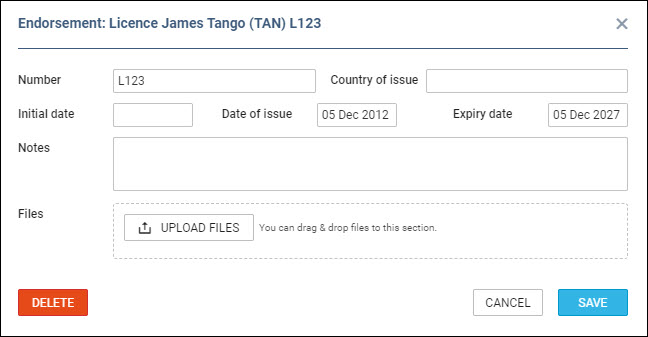
CERTIFICATES FILTER
![]()
The FILTER option available on the menu bar allows quick filtering of the page by details such as:
- Crew members - type 3 letters of crew name, surname or code and select him/her from the list. It's possible to select multiple crew members.
- Aircraft type - type an aircraft type and select from the list.
- Position types - choose between cockpit, cabin, ground, maintenance and not active crew accounts. It is possible to select more than 1 position type.
- Certificates - the list of all pre-defined endorsements in a section Admin > Crew Endorsements.
- Certification groups - the list of endorsement groups (also pre-defined in the above section).
- Licence type - select between types: ATPL, CPL, PPL, FAA AATPL, FAA CPL and FAA PPL.
- English level - choose between levels 4, 5 or 6.
- Crew labels - the list of all crew labels pre-defined in the crew profile.
- Show empty - when YES is selected, Leon will also show endorsements with no issue and an expiry date inserted.
- Show expired - when NO is selected, Leon will hide all expired endorsements.
- Date to expire - an option to select different time-range to expire: next month, next 2 months, next 3 months, next 6 months, next year.
AIRPORT RECENCY & FAMILIARIZATION
The page shows crew Airport Recency & Online Familiarizations assigned in Leon (for more information on how to assign them to crew, please check THIS LINK).
The sequence of columns is almost the same as with 'CERTIFICATES'. The only difference is the column Last visit showing the date of the last crew visit at the airport, which requires either 'Airport Recency' or 'Online Familiarization'.
AIRPORT RECENCY & FAMILIARIZATION FILTER
![]()
The FILTER option available on the menu bar allows quick filtering of the page by details such as:
- Crew members - type 3 letters of crew name, surname, or code and select him/her from the list. It's possible to select multiple crew members.
- Type - dropdown option allowing to select either Airport Recency only, Online Familiarization only, or All
- Visit status - three options to select from:
- Visited - any airport that requires either Airport Recency or Online Familiarization
- Ever Visited - any airport that requires either Airport Recency or Online Familiarization that was ever visited by a crew member or the crew member is scheduled to visit
- To be visited - all the airports that require either Airport Recency or Online Familiarization to which the flights are scheduled
- Airport - filtering by airport. Only one airport can be selected