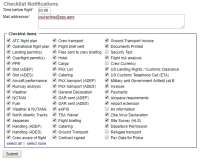Checklist Notifications
The Checklist Notifications panel allows to send an email for pre-defined time before the flight's STD (in UTC). Leon will send an email showing all Checklist Items with the red statuses, such as: Untouched, '?', No or Rejected - to remind that there should be actions taken against them.
In order to make it work go to Settings > Checklist Notifications section, insert time before the flight when Leon should send an email (i.e. 03:00 - three hours before flight's STD) and mark the items which Leon should monitor. You can also choose if airport codes should be in ICAO or IATA format.
The email itself has a subject: Approaching flights checklists require attention. In the body Leon shows an information as per example:
Following flights have unconfirmed statuses:
19-08-2019 12:20 - 15:00
MAN123 WAW - BJV
ATC flight plan (Untouched)
PPR (?)
Catering (No)
GAR (Untouched)