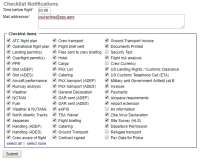This is an old revision of the document!
Checklist Notifications
The Checklist Notifications panel allows to send an email for pre-defined time before the flight's STD (in UTC). Leon will send an email showing all Checklist Items with the red statuses, such as: Untouched, '?', No or Rejected - to remind that there should be actions taken against them.
In order to make it work go to Settings > Checklist Notifications section, insert time before the flight when Leon should send an email (i.e. 03:00 - three hours before flight's STD) and mark the items which Leon should monitor.
The email itself has a subject: Approaching flights checklists require attention. In the body Leon shows an information as per example:
Following flights have unconfirmed statuses:
19-08-2019 12:20 - 15:00
MAN123 WAW - BJV
ATC flight plan (Untouched)
PPR (?)
Catering (No)
GAR (Untouched)