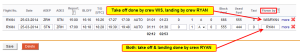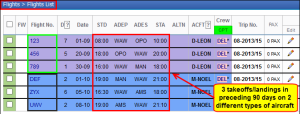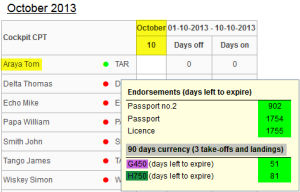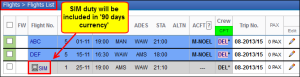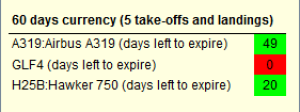This is an old revision of the document!
Table of Contents
Crew currency
Leon allows you to monitor crew currency: 90 days cockpit currency, 60 days singe-pilot currency or 180 days cabin crew currency.
You can check the amount of currency days left to expire by simply hovering the mouse over the status-dot right next to the crew name in section Crew Duties.
90 days currency
According to OPS 1.970 a pilot should carry out 3 take-offs and 3 landings in the previous 90 days as pilot flying in an aeroplane, or in a flight simulator of the same type/class.
To make this module work you need to add who has flown each leg to journey log. If it was the same pilot, insert his code in the field Flown by. If the take off and the landing was done by two different pilots, insert both codes divided by a slash (see a screenshot on the right).
IMPORTANT INFORMATION !
Examples below will explain how this feature works:
- Example 1 - Flights (without simulators)
Crew TAR has carried 3 take-offs and 3 landings in previous 90 days on 2 types of aircraft.
Go to Crew > Duties section - right next to pilot's code there is a status-dot. Hover the mouse over the dot to get the information displayed in the pop-up window. In case of crew TAR it shows that 51 days left to expire '90 days currency' for aircraft G450 and 81 days for aircraft H750 - here is how it was calculated:
G450
- the latest take-off/landing was on 01-09
- 90 days expiration period will be on 29-11
- the date of checking is 10-10
- between 10-10 and 29-11 there is 51 days (including the 10th of October and the 29th of November).
H750
- the latest take-off/landing was on 01-10
- 90 days expiration period will be on 29-12
- the date of checking is 10-10
- between 10-10 and 29-12 there is 81 days (including the 10th of October and the 29th of December).
- Example 2 - Flights including simulators
In this case, crew TAR has done 2 flights on type G450 and 1 simulator flight on the same type. Leon will include SIM flight into overall number of days left to expire '90 days currency' for aircraft G450 (see screenshot on the right)
Because the 1st flight was done on the 1st of November, it gives crew TAR 64 days left to expire '90 days currency' for aircraft G450
IMPORTANT INFORMATION !
If SIM flight is assigned with ![]() icon - you can add Journey Log, but it's not necessary to get that flight calculated for '90 days currency' feature.
icon - you can add Journey Log, but it's not necessary to get that flight calculated for '90 days currency' feature.
If a pilot has not carried 3 take-offs and landings within 90 days, when hovering the mouse over the status-dot, the information will be displayed as '0' days left. If the number between the latest take-off/landing and the current date (date of checking) is lower than 30 - the dot will become orange.
60 days currency
Some countries require Airlines to monitor number of flights within last 60 days.
60 days currency feature requires cockpit crew to make at least 5 take-offs and 5 landings within last 60 days.
Leon will update 60 days currency if 1 of below requirements are fulfilled:
- a crew member has been added to a flight (New Flight section, type 'Commercial') - 'Journey Log' required.
- a crew member has been added to a flight (New Flight section, type 'Simulator') - no 'Journey Log' required.
- a duty type 'training' has been assigned (Crew Duties section) i.e. 'Simulator' or 'Training'.
To check if a crew member has met the requirements, please tick the 60 days currency checkbox in the filter in Crew > Duties and hover the mouse over a dot by Crew Members name.
180 days currency
INTRODUCTION
According to EU OPS 1.1020, points (a) & (b) - an operator shall ensure that each cabin crew member who has been absent from all flying duties for more than 6 months and still remains within the period of the previous check required by OPS 1.1025(b)3 completes refresher training specified in the Operations Manual as prescribed in Appendix 1 to OPS 1.1020.
Also, an operator shall ensure that when a cabin crew member has not been absent from all flying duties, but has not, during the preceding six months, undertaken duties on a type of aeroplane as a cabin crew member required by OPS 1.990 (b), before undertaking such duties on that type, the cabin crew member either:
- Completes refresher training on the type.
- Operates two re-familiarisation sectors during commercial trips on the type.
To make this feature work properly, first activate it in the filter of the section Crew > Duties by marking a checkbox 180 days currency (cabin)
If there is at least 1 flight added to Leon (for a particular acft type) with a cabin crew member assigned (Journey Log is mandatory) - the system will update the status of 180 days currency, so when you hover the mouse over the status-dot, the information appears in the pop-up window.
The dot-colour changes according to the number of days left to expire.
Leon will also update the status, if a cabin crew member has a duty assigned on the aircraft in the section Crew > Duties:
- Simulator - set in CDR Definition screen as 'on acft'.
- Training - set in CDR Definition screen as 'on acft'.