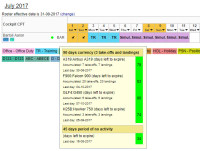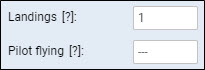Crew Currency
Leon allows you to monitor crew currency: 90 days cockpit currency, 60 days singe-pilot currency, 180 days cabin crew currency and many others.
Currencies such as: 2D, 2D+AZI, 2D+CDI, 3D - are for Australian operators only.
You can check the number of currency days left to expire by hovering the mouse over the status-dot right next to the crew name in a section Crew > Duties.
To turn the feature on go to Settings > Crew Currency and mark appropriate checkboxes. You can change number of days and number of take offs/landings manually as well as insert number of block hours - to adjust this functionality to your needs. Endorsements days to expire can also be marked here.
In a section Crew > Duties in the filter, mark a checkbox Show dot - Leon will show the number of days left to expire for a particular currency if you hover the mouse over the status-dot next to the crew name.
If you have SIM duties defined by yourself in a section Duties Setup then Leon will calculate it as: 1 SIM duty = 1 landing. If you add 'Simulator' duty from the bottom of the duties list - it will show in a section OPS and you will be able to specify how many landing a pilot has done during 1 SIM session.
The crew currency records are also displayed on the crew tooltips in a section OPS (Table view). You can also check a report Crew Currency for a better view on who's currency expires and when.