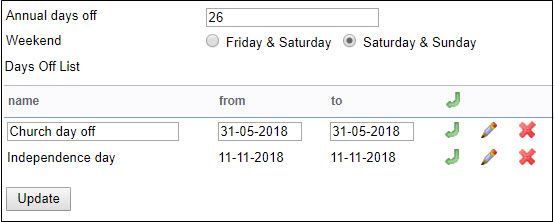This is an old revision of the document!
Table of Contents
Duties Setup
Duties Setup is a panel where you can add duties definitions (duties on aircraft, standby, trainings, days off, etc…), plus you can set up which email template should be used for either Roster changes or Duty Requests.
The main Duties Setup page is divided into 4 main sections:
General
3 options are available to be defined here:
- CDR Type - an option to define duties on the aircraft per a type or per a registration.
- By default overwrite crew while changing CDR - Leon will automatically overwrite crew when the aircraft duty is added to another crew member in the roster. For example, if crew BAR was assigned to a flight on D-LEON and later aircraft duty was assigned to crew DEL, Leon will automatically change the crew and DEL will get assigned to the flight.
- Include Work Schedule in crew duties notifications - an automatic attaching a pdf 'Work Schedule' when sending an email with updated (or newly assigned) duties.
Templates
Here you can select between email templates for CDR notifications and Duty Request notifications - as long as these templates have been set up in a section EMAIL TEMPLATES of the Settings panel.
Definition
To define a list of duties click on a New definition link. For a proper display, it should be one-letter code, for example, D for duty, T for training or V for vacation.
Right below there is a drop-down box where you need to select a Type of a duty: Duty, Off or Training. If the duty should be included in FTL calculations mark a checkbox AOC. For Operators that have more than one AOC set up in Leon, you can choose which AOC should apply to this specific duty. According to which FTL settings the specific duty should be calculated. This specific AOC will also reflect in FTL Sheet in AOC column.
Default times field allows you to define times that should be automatically chosen when you add a particular duty.
A drop-down box Aircraft can be used to assign your defined duty on a particular tail. In other words you can select aircraft registration, so that each aircraft will have a separate duty-colour.
Option Include in planning means that the crew the duty is assigned to will be automatically added to a flight on the day - on this particular aircraft (and will show up automatically in a section OPS). Assigned crew will remain attached to flights even if you change an aircraft registration, provided it is the same aircraft type.
A field Legend is where you should add a full duty name. You can also select a colour for the new duty to appear in the duty roster.
Standby types
Some OM-A-7 regulations define different FDP and Duty period calculations when it comes to different types of Standby duties.
When you define Standby duty you need to select type 'Duty' and mark a checbox 'AOC', then select a standby type:
- Home Standby
- Airport Standby
- Hotel Standby
- Other Standby