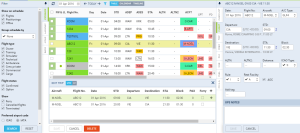This is an old revision of the document!
Editing trip
By clicking on the activity, you can edit it in the properties panel (right-hand one). There are number of different tabs available and the one which is selected by default depends on the type of information you have clicked on the activity (all tabs are explained one by one in manual).
For example, by clicking on one of the following fields: STD (Scheduled Time of Departure), STA (Scheduled Time of Arrival), ADEP (Airport of Departure), ADES (Airport of Destination), the 'Flight' tab of the properties panel will open.
The activity you are modifying is highlighted. If you click 'Edit' button on the bottom of the screen, additional bottom panel will open. If the activity selected is flight, the whole trip (series of flights) will open in the bottom window.
While you are editing a trip in the bottom panel, you can still use the right properties panel to access given sector details.