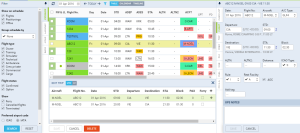leon:editing-trip
This is an old revision of the document!
Editing trip
To modify the activity you need to click on it, then it becomes indicated (the belt gets yellow).
If you click ![]() button on the bottom of the screen an additional panel will open. If the selected activity is a flight, the whole trip (series of flights) will open in the bottom window with the selected leg in shaded green.
button on the bottom of the screen an additional panel will open. If the selected activity is a flight, the whole trip (series of flights) will open in the bottom window with the selected leg in shaded green.
While you are editing a trip in the bottom panel, you can still use the right properties panel to access given sector details.
You can also add a new leg in this section by clicking + or delete a leg by clicking the trash icon.
leon/editing-trip.1461835357.txt.gz · Last modified: 2016/08/30 13:06 (external edit)