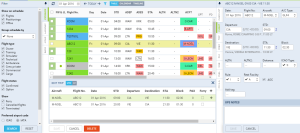leon:editing-trip
This is an old revision of the document!
Editing trip
If you click ![]() button on the bottom of the screen an additional panel will show up. If the selected activity is a flight, the whole trip (series of flights) will open in the bottom window with the selected leg in shaded green. You can edit each column (Flight No., Date, STD/STA or PAX) and modify it.
button on the bottom of the screen an additional panel will show up. If the selected activity is a flight, the whole trip (series of flights) will open in the bottom window with the selected leg in shaded green. You can edit each column (Flight No., Date, STD/STA or PAX) and modify it.
You can also add a new leg in this section by clicking + or delete a leg by clicking![]()
While you are editing a trip in the bottom panel, you can still use the right properties panel to access given sector details and modify them.
leon/editing-trip.1461918365.txt.gz · Last modified: 2016/08/30 13:06 (external edit)