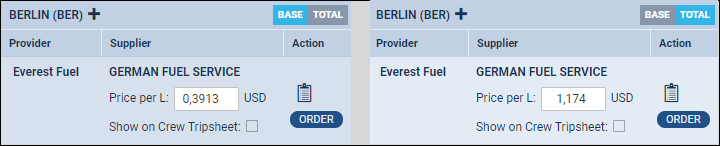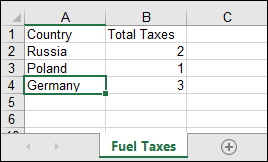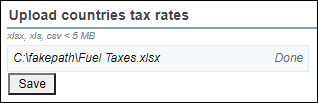This is an old revision of the document!
Table of Contents
Fuel Prices
If you are a holder of fuel cards, such as WFS, Shell, JetEx, etc…, you can upload current fuel prices into Leon. All uploaded prices show in a section OPS, tab FUEL of the right-hand filter.
You can also mark fuel supplier as favourite. This will highlight the supplier in the FUEL tab in the OPS section.
Uploading fuel prices files
Go to menu' OPS > Fuel prices' page and upload particular files in formats .xls, .xlsx or .csv. Once this is done you need to save it (bottom of the screen). Right below the card-name you will notice information: Last updated:DD-MM-YYYY with icon 'delete' next to it. The system updates the prices after 24 h from the last download.
To view uploaded prices, you need to enter airport code in the 'Fuel prices at selected airport' part of the page. You will see a list of available fuel suppliers together with the price, minimum quantity required, currency, last updated and expiry date. By clicking ![]() you can get rid of unwanted fuel cards.
you can get rid of unwanted fuel cards.
It is possible to select different fuel units (GAL, L or T) in columns: Base Price & Total Price - as long as an uploaded fuel file contains 2 types of the fuel price. If a fuel file has only 1 fuel price, Leon will show 0 in Fuel Prices page in the column price that is missing in the file
It is possible to sort the prices at selected airport alphabetically by Card or by Price.
If there is more than one price for the selected airport, Leon will mark the lowest one in green. If you want to add a custom fuel price, click on the icon Add custom fuel price and a new pop-up window will be displayed. Fill in mandatory fields and custom price will appear on the list for the selected airport. That added price can be edited at any time to add missing data or to change some details.
Adding custom fuel prices
To add custom fuel price click + icon next to an airport code and select fuel card, select or fill in fuel supplier, add fuel price that has been negotiated with the fuel supplier, select currency and add notes, if necessary.
If you want the lowest price to be displayed on your 'Trip Sheet' document, tick the box 'Show on Trip Sheet'.
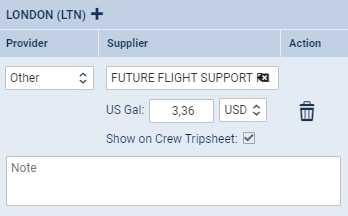
COUNTRY TAX RATES FILE
When uploading fuel prices files to Leon, not all of them consist of both: 'Base' (excluding taxes) and 'Total' price (including taxes). To make it possible viewing both fuel prices in panels: Fuel Prices & OPS > tab FUEL, we have made it possible uploading a file with Country tax rates.
A file itself needs to be created as per the format below - only 2 columns are needed: Country and Total Taxes.
A column 'Country' can have inserted either country name (Argentina), country code (ARG) or iso code (AR).
A value from 'Total Taxes' column will update fuel prices for airports of a country from this file:
- Total price = 'Base price' multiplied by 'Total Taxes' value.
- Base price = 'Total price' divided by 'Total Taxes' value.
What's important is that inside the file, the sheet's name must be 'Fuel Taxes', otherwise it will not work.
Once the file is ready, go to OPS > Fuel Prices panel and use an uploader Upload countries tax rates.
Uploaded fuel taxes will show on the main 'Fuel Prices' page in a column Country tax rate (see screenshot on the right).
In a panel OPS, tab FUEL, if you switch between 'BASE' & 'TOTAL', Leon will show prices accordingly, as per an example below: the tax rate for Germany has been defined to '3' and Leon shows 'Total' price as 'Base' price multiplied by '3'.