This is an old revision of the document!
MULTI LEG REQUESTS
MULTI LEG REQUESTS panel has been created to allow quick & easy arranging of such services, as: Handling, Catering, PAX Transport and Slot/PPR.
The 1st step to use this functionality is right-clicking on the flight (or marking multiple flights) and selecting 
In the new window Leon will show selected trip/trips with possibility of selecting suppliers (see screenshot on the right).
Suppliers selected in the 'Airport Directory' as “favourite” (marked with the yellow star), will show automatically. The other ones can be selected manually, or by clicking the button 
Once suppliers selection is saved, the next step is to create a New Request - right-click on the selected trips and choose the option 
In the pop-up window mark services and click 'SEND'. It is possible to select some of the suppliers and send the request and then mark the remaining ones and send a separate request.
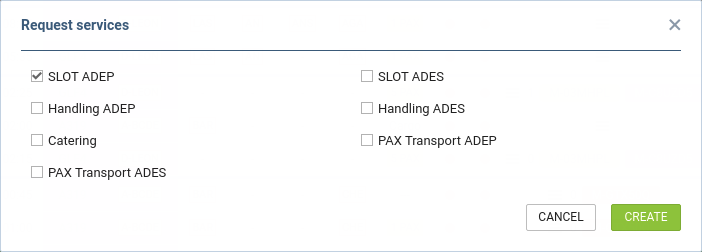
Leon will show a window for further actions, where on top there are displayed selected suppliers & email address/addresses. Right below there are workflow buttons: 
Below there are email details to be filled in with email addresses: From, CC, BCC and Reply to. They can show automatically if they have been inserted to the 'Multi Leg Request' email template in the Admin panel, section EMAIL TEMPLATES.
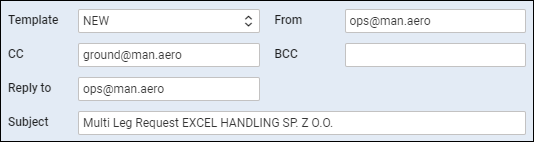
The email body is editable and can be adjusted. It is also possible to attach files to the request email.
Once the email is sent out, Leon will change status from  to
to  and the checklist items displayed on the right will also have statuses changed from 'Untouched' to 'Requested'.
and the checklist items displayed on the right will also have statuses changed from 'Untouched' to 'Requested'.
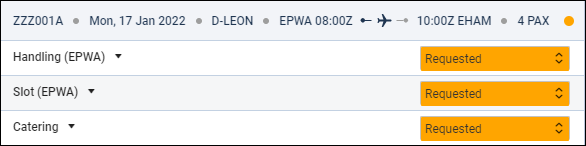
If there was any update made to the trip, or cancellation, use available buttons and send required email.
When the request is confirmed by the supplier, click  and the checklist items will also show as confirmed.
and the checklist items will also show as confirmed.
