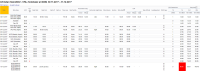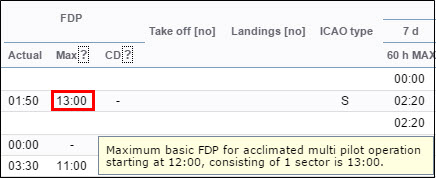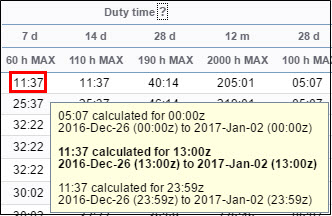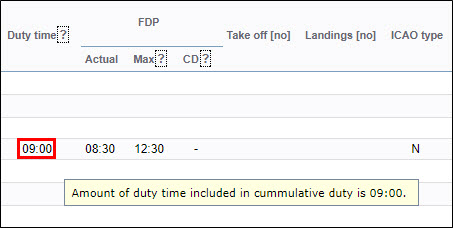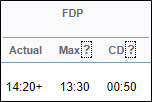This is an old revision of the document!
FTL Sheet
This report generates information about all duties: flights, repositionings, office or standby duties, as well as days off assigned in the section Crew > Duties.
The report is divided into 2 parts:
- duty information: date, type, FTL day off, start/end, split times (if used), rest facility type, rest lenght, day off, early/late/night duty, flying hours, sectors, duty & fdp times, take off & landing number.
- cumulative information: FDP extensions, duty time, block hours, days off, rest - all displayed in separate columns. Any fdp/duty/restFDP violation violation is highlighted in red.
Values such as 'Rest before duty - Min' or 'FDP - Max' are explained when you hover the mouse over the value (see below).
The same can be done to check cumulative 'Duty time' or 'Block time'. Here Leon shows sometimes 2 different values, depending on whether the calculation is made per 7 calendar days or 168 hours.
Hover the mouse over Duty time column value to find out what part of the duty time has been included into Cumulative Duty calculation (i.e. some Standby duty types have 50% or 25% of STB duty lenght included).
Commander's Discretion
If Commander's Discretion has been marked in the Journey Log, Leon shows time of the extension used in FTL Reports in a column CD as well as + mark next to the actual FDP.