leon:report-ftl-violations
This is an old revision of the document!
FTL Violations
This report shows all FDP, Duty, Rest violations along with Cumulative duty or Block time violations in a selected period of time in the filter.
In the filter you can select available options:
- Position type - select between cockpit & cabin.
- Show block times - a new column will show crew block times in FROM-TO format (i.e. 12:00 - 15:40).
- Deleted trips - displaying deleted trips in the report.
- Report status - Leon will show a checkbox 'Report received' to be marked (click 'Submit' once it's marked).
- Include CD - Leon will show 'Commander's Discretion' column with the max FDP extension due to CD marked in the Journey Log.
- Show violations on empty days - showing Days off violations on days without duties.
- Show airport codes - selection between ICAO & IATA codes.
- Rest column - Leon can show either 'Rest before duty' or 'Rest after duty'.
- Highlight reduced rest - rest reduction cases will be highlighted in yellow (see screenshot below). If the checkbox is unticked, reduced rest records will not show in the report
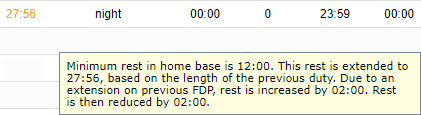
- Highlight FDP extension - FDP+ cases will be highlighted in yellow. If the checkbox is unticked, reduced rest records will not show in the report
You can export this report data to PDF or Excel format.
leon/report-ftl-violations.1607011716.txt.gz · Last modified: 2020/12/03 16:08 (external edit)