leon:report-ftl-violations
This is an old revision of the document!
FTL Violations
This report shows all FDP, Duty, Rest violations along with Cumulative duty or Block time violations in a selected period of time in the filter.
In the filter you can select available options:
- Position type - select between cockpit & cabin.
- AOC - can be used by the operators with more than 1 AOC rule applied in the FTL Settings. Allows filtering the report by specific AOC
- Show block times - a new column will show crew block times in FROM-TO format (i.e. 12:00 - 15:40).
- Deleted trips - displaying deleted trips in the report.
- Report status - Leon will show a checkbox 'Report received' to be marked (click 'Submit' once it's marked).
- Include CD - Leon will show 'Commander's Discretion' column with the max FDP extension due to CD marked in the Journey Log.
- Show violations on empty days - showing Days off violations on days without duties.
- Show airport codes - selection between ICAO & IATA codes.
- Rest column - Leon can show either 'Rest before duty' or 'Rest after duty'.
- Highlight reduced rest - rest reduction cases will be highlighted in yellow (see screenshot below). If the checkbox is unticked, reduced rest records will not show in the report
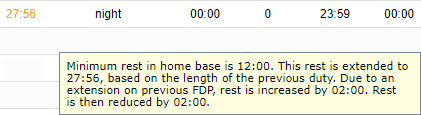
- Highlight FDP extension - FDP+ cases will be highlighted in yellow. If the checkbox is unticked, FDP+ records will not show in the report
- Registration - filtering by the aircraft registration assigned to the FDP
You can export this report data to PDF or Excel format.
leon/report-ftl-violations.1647026137.txt.gz · Last modified: 2022/03/11 19:15 by rafal