mobile:iphone
This is an old revision of the document!
Uploading & Logging in
Before you can start using Leon on your iPhone, you need to install it from App Store. Once it's done, click on Leon logo so that the logging-in page can show up.

Viewing duties
Select appropriate period of time and by clicking on the particular square you can view your duty. Below the calendar there will be displayed duty details, such as:
- flight number
- schedule times
- destination airport & arrival airport codes
- aircraft registration
- crew codes
- number of passengers
You can view your duties for up to 6 weeks

Apart from viewing flights, you can also see details of scheduled maintenance assigned to particular aircraft. Maintenance is displayed in red, so is the belt below the calendar. Details you can see contain:
- scheduled times
- airport code where maintenance will take place
- aircraft registration
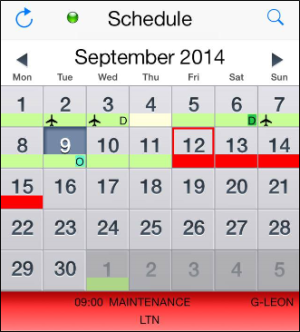
mobile/iphone.1375869694.txt.gz · Last modified: 2016/08/30 13:06 (external edit)