updates:airport-directory-it-is-possible-to-define-expiry-date-for-an-airport-note
This is an old revision of the document!
AIRPORT NOTE
When adding an airport note, in a section 'Airport Directory', it is now possible to define its expiry date, which then will show in a Calendar panel of the OPS section.
In order to make this work, open 'Airport Directory', type an airport code and in a tab 'Notes & Files' add a note to the Note field and define its expiry date right below.
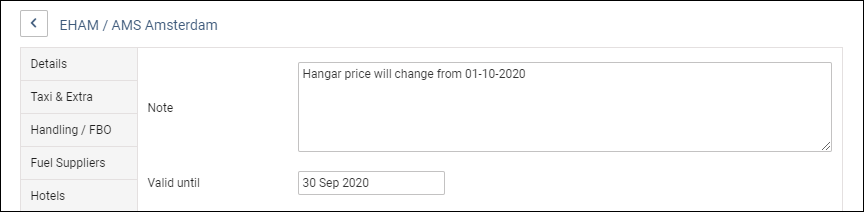
The inserted note will show in 'OPS > Calendar' panel, once a Show Day Note option is marked in 3-dot filter.

A 'Day Note' shows as a yellow belt inside the day-square
updates/airport-directory-it-is-possible-to-define-expiry-date-for-an-airport-note.1599813146.txt.gz · Last modified: 2020/09/11 08:32 by bartek