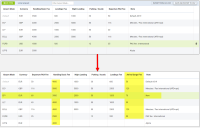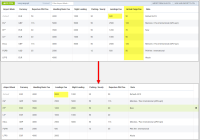Table of Contents
Update to Airport Fees import
The 'Import Airport Fees from the file' functionality, located in the SALES > FEES > 'Airport Fees' section, will be modified.
In the 'Import airport fees from xls/csv' pop-up window, available upon clicking on the ![]() option, the IMPORT button will be split into two separate options:
option, the IMPORT button will be split into two separate options:
- UPDATE
- REPLACE
UPDATE
The UPDATE button will update existing elements of the pricelist. It will also add new elements from the file, such as new pricelist columns as well as the new airport rows, subject to such elements being available in the file.
The screenshot on the right represents the changes, in yellow, to the pricelist upon uploading the new file (changed prices and extra columns and a row).
REPLACE
The REPLACE button will simply replace the existing pricelist with the new prices from the imported file.
The screenshot on the right represents the changes to the file, marked yellow, such as the changed price and removed column.
The columns names in the XLS/CSV file have to match the names of the columns in the 'Aircraft fees' section. Otherwise, the prices will not upload.