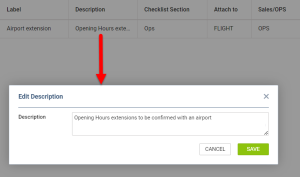updates:checklist-configuration-checklist-item-description
Checklist item description
It will be possible to add a Checklist item description that will appear by the item in the Checklist in the Checklist Configuration section.
In order to add the description you need to:
- Click in the 'Description' column next to the checklist item
- Add the description
- Save changes
Once the description is added, the ![]() icon will appear in the Checklist, next to the item status.
icon will appear in the Checklist, next to the item status.
Hovering the mouse over the icon will display the tooltip with the description
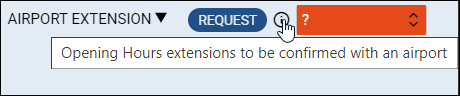
updates/checklist-configuration-checklist-item-description.txt · Last modified: 2023/11/03 18:43 by rafal