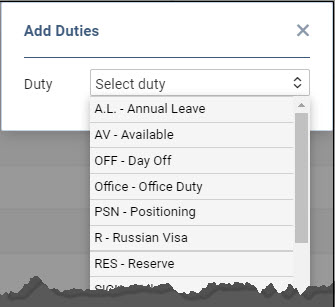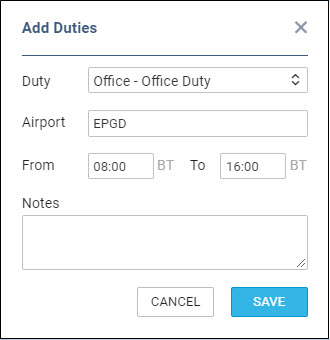This is an old revision of the document!
Crew Panel
It is possible now to add duties (single or multiple, to one or more crew members at once) into the new Crew Panel section.
To add a duty mark a day, right-click with the mouse and select either ADD DUTY or QUICK ADD DUTY.
An option 'ADD DUTY' shows a drop-down box with all duties (pre-defined in a section Settings > Duties Setup), select a needed one and fill a new window with details.
Leon shows times in BT - Base Time - base/bases are defined in a section Settings > General Settings. Every crew can be assign to a certain base and that base's timezone shows on top of the page (between date 'TO' and an icon 'NOW').
An option 'QUICK ADD DUTY' is a quicker way of adding duties. Hover the mouse over it and Leon will show all pre-defined duties along with their colours. It is more suitable for 'OFF' types of duties, as Leon does not show a pop-up window where you can add details - Leon adds duties with default times (previously defined in a section Duties Setup).
If you want to add duties to more than one crew use either Shift and mark as many days as needed, or use Ctrl and select particular days for a number of crew members.