This is an old revision of the document!
Table of Contents
FTL SETTINGS
We have introduces new settings available for the usage in the FTL Settings panel.
Cumulative duty for a previous month
We have added an option to show Cumulative duty values based on the previous calendar month calculation, instead of the current month. In the FTL Settings, an item 'use_previous_period_as_calendar_month' is responsible for this option.
The example below shows a value of 09:00 displayed for 01 SEP but based on the calculation for the period from 01 AUG to 31 AUG.
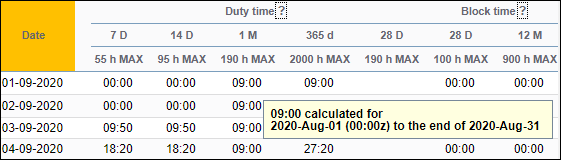
Sectors with 0 landings
There are situations when an aircraft can not take off, i.e. due to engine problems or other breakdown, but still shows as a sector in the schedule. We have added an option to exclude such a sector from max FDP calculation.
In the FTL Settings panel, an item 'exclude_zero_landings_from_sector_count' can solve this, as long as the number of landings, in the Journey Log, is set to 0.
The below example shows a trip of 3 sectors, where Leon shows max FDP of 12:30 - as per max FDP table.
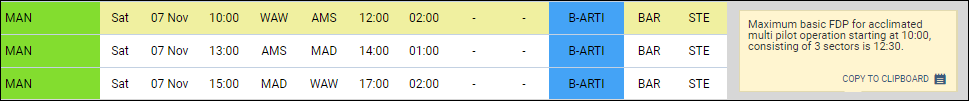
Then, for the 1st sector - which did not end up in taking off - 0 number of landings was added to the Journey Log.
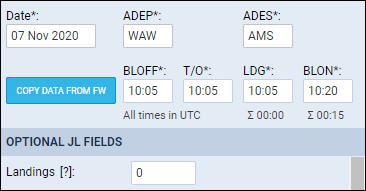
Leon has changed the value of max FDP from 12:30 (for 3 sectors) to 13:00 - as for 2 sectors.
