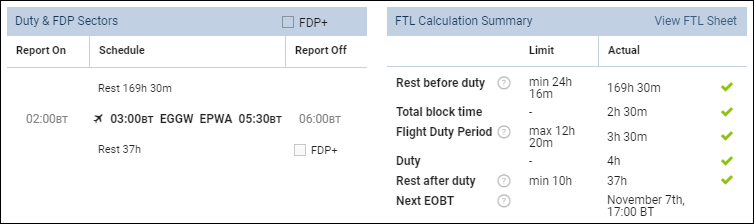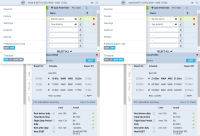Table of Contents
FTL SETTINGS
We have introduces new settings available for the usage in the FTL Settings panel.
Cumulative duty for a previous month
We have added an option to show Cumulative duty values based on the previous calendar month calculation, instead of the current month. In the FTL Settings, an item 'use_previous_period_as_calendar_month' is responsible for this option.
The example below shows a value of 09:00 displayed for 01 SEP but based on the calculation for the period from 01 AUG to 31 AUG.
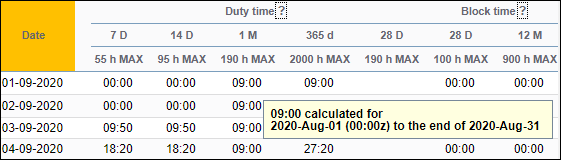
Sectors with '0' landings
There are situations when an aircraft can not take off, i.e. due to engine problems or other breakdown, but still shows as a sector in the schedule. We have added an option to exclude such a sector from max FDP calculation.
In the FTL Settings panel, an item 'exclude_zero_landings_from_sector_count' can solve this, as long as the number of landings, in the Journey Log, is set to 0.
The below example shows a trip of 3 sectors, where Leon shows max FDP of 12:30 - as per max FDP table.
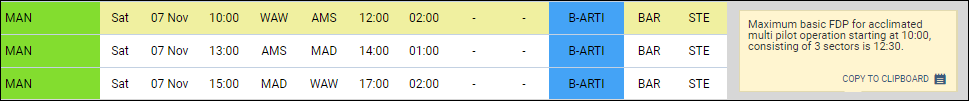
Then, for the 1st sector - which did not end up in taking off - 0 number of landings was added to the Journey Log.
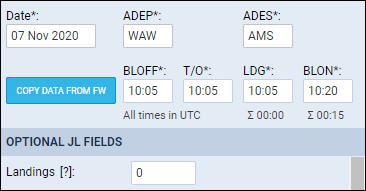
Leon has changed the value of max FDP from 12:30 (for 3 sectors) to 13:00 - as for 2 sectors.

FTL details in Base Time
It is possible to view some of the FTL details in Base Time (BT), in both: OPS panel and in Crew Timeline. Leon will show FTL details in BT only if at least 1 base has been defined in General Settings section of the Admin panel.
OPS
When viewing FTL details in a panel OPS, tab Crew, click 3-dots filter ![]() and select Timezone > Base Time. Leon will show reporting times, schedule and EOBT in 'Base Time'. An example on the screenshot on the right shows switching from UTC to 'MEL' airport Base Time (UTC +11:00).
and select Timezone > Base Time. Leon will show reporting times, schedule and EOBT in 'Base Time'. An example on the screenshot on the right shows switching from UTC to 'MEL' airport Base Time (UTC +11:00).
Crew Timeline
To view FTL details in Base Time, switch on the menu bar from UTC to Base Time.
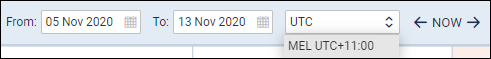
Then right-click with the mouse either on a flight to which crew is assigned, or on a duty included in AOC and select 'FTL Details'. On the pop-up window Leon will show reporting times, schedule and EOBT in 'Base Time'.