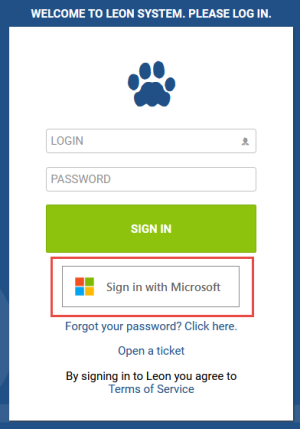updates:log-in-logging-in-with-microsoft-single-sign-on-sso
Microsoft single sign-on (SSO)
It is possible now to log in to Leon using your Microsoft credentials by configuring the 'Microsoft single sign-on (SSO)' feature.
Setting up Leon for enabling SSO
The configuration panel can be accessed in the 'General Settings' of the admin panel under the 'Security' tab.
It contains the following options:
- Enable SSO - In order to enable SSO the box must be checked.
- Operator domain - Enter your company's Microsoft-registered domain here. Only accounts in that domain will be allowed to sign in to Leon.
- Disable login and password access - If you check this checkbox, you will only be able to log in using Microsoft SSO credentials, and logging in with Leon's credentials will not be possible.
- Provider - Choose Microsoft as a provider.
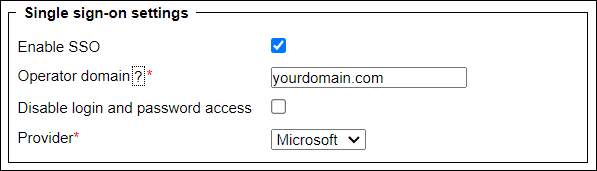
Once it is configured, Users will be able to log in using the Microsoft account instead of Leon-generated login and password, as per the screenshot on the right-hand side.
updates/log-in-logging-in-with-microsoft-single-sign-on-sso.txt · Last modified: 2023/09/08 21:07 by rafal