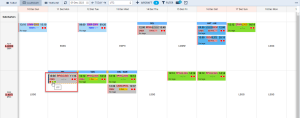updates:ops-calendar-possibility-to-preview-assigned-tags
OPS CALENDAR - assigned tags preview
It will be possible to display the tags assigned to flights,trips, and scheduled maintenances in the OPS CALENDAR.
This option can be activated in the three-dot filter menu > 'Show on calendar' > 'Tags' option.
Enabling this option will add a row to the flight/maintenance tile.
Each tag will be represented by a square icon in the color of the respective tag. The name will be displayed by hovering the cursor over the icon.
If there are no tags assigned, the text “No tags” will be displayed
updates/ops-calendar-possibility-to-preview-assigned-tags.txt · Last modified: 2024/01/12 21:13 by rafal