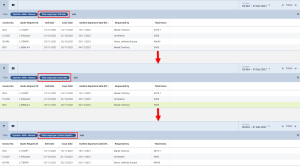updates:report-wizard-date-range-type-filtering-option-introduced-in-the-scope-invoices-credit-notes
'Date range type' filtering
It is possible to set the date range invoice filtering to the 3 following options:
- Sell date - selected date range applies to the date when the trip was sold. This is also a default setting
- Issue date - selected date range applies to the date when the invoice was issued
- Earliest departure date [UTC] - selected date range applies to the date of the flight within the trip departing earliest
Example
As you can see in the screenshot on the right, the date range is selected from the 2nd of November to the 1st of December.
Based on the different 'Date range type filtering options the report displays the following:
- Sell date - all invoices issued within a given period are displayed
- Issue date - Invoice no 123456 isn't included, since the issue date is outside the date range selected (02/12/2021)
- Earliest departure date [UTC] - Invoice no 1001 isn't included since the flight departing the earliest is scheduled outside the date range selected (04/12/2021)
updates/report-wizard-date-range-type-filtering-option-introduced-in-the-scope-invoices-credit-notes.txt · Last modified: 2021/12/02 13:02 by rafal