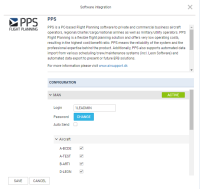This is an old revision of the document!
Table of Contents
Integrations
The following configurations have been moved to this section:
- PPS - Flight Planning Software. Previously set up by Leon Support. Now available to the Clients
- CAMP - Maintenance software. This has been moved from 'General Settings' section.
- MyHandling - software to service Handling Requests. This has been moved from 'Handling Request' section.
All of the above have to be enabled. Each of these integrations serves a different purpose and requires fulfilling certain steps in order to activate and work properly.
More information on the integrations can be read below.
PPS
In this section you can set up an integration with PPS. PPS is a pc-based Flight Planning software to private and commercial business aircraft operators, regional/charter/cargo/national airlines as well as military/utility operators.
The PPS Flight Planning system that gives a dynamic data feed of schedule changes, aircraft changes, load data etc.
Integration between PPS and Leon comes down to feeding schedules as well as some basic data such as: cargo, number of PAX, Sex of PAX (if filled in in Phonebook) from Leon to PPS. The advantage of being integrated is that you do not have to re-enter the schedule in PPS.
Before enabling this option you need to contact support@airsupport.dk and request a special login and password for integration with Leon, which then need to be inserted into Leon.
Click an icon ENABLE and once a pop-up window shows up click your operator code. Insert previously received login & password (CHANGE button) and save. If you don't want flights to be sent out automatically to PPS unmark a checkbox 'Auto Send'. Otherwise Leon will forward the flights to PPS every 5 minutes.
You can read more about exporting to PPS here.
CAMP
CAMP Maintenance is the industry’s leading Aircraft Maintenance and Regulatory Compliance Management solution.
In order to activate the integration you need to contact support@campsystems.com and request User Name and Password for integration with Leon.The integration login details are not the same ones you use to log in to CAMP. Once you have this information you can switch the Status to 'ON' and insert it in the CAMP integration section (Login and Password). Integration will activate upon saving it.
You can always change the password received from CAMP by clicking on 'CONFIGURE' and then 'CHANGE' button.
MyHandling
MyHandling is the business aviation planning and management software of choice for airports and FBOs around the globe.
Integration of MyHandling with Leon allows you to implement the process of easily and efficiently sending and managing Handling Requests.
To integrate Leon with MyHandling facility, existing customers have to follow two easy steps:
- Contact MyHandling Support at contact@myhandling.com in order to obtain the identifier required for integration
- Once the identifier received, click on 'ENABLE' button, change status to 'ON'. Then, type in this identifier into the GUID field and press SAVE button to finish integration.
Airports using MyHandling do not receive standard email to inbox. Instead they use MyHandling application that stores every handling request sent.
More information on how MyHandling works within Leon can be found here