CREW MOBILE APP - Clock In / Clock Out feature implemented in My Schedule
With this feature, a crew member will be able to register the time of start and end of the duty, to which he/she is assigned.
The data registered are:
- Duty start time
- Duty start location
- Duty end time
- Duty end location
To record the duty start/end time and location, in Leon mobile app:
- Go to My Schedule
- Open a duty you are assigned to
- Tap the “Clock in” or “Clock out” button
To have the location recorded, the user should allow the Leon app to access geolocation data.
The details recorded using this feature will be available in Report Wizard, “Crew Roster” scope. The columns available are:
- Clock in localization
- Clock in time [UTC]
- Clock out localization
- Clock out time [UTC]
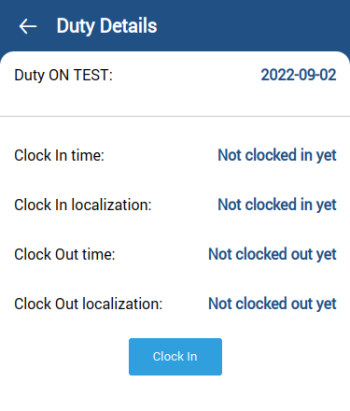
Duty details before clocking in
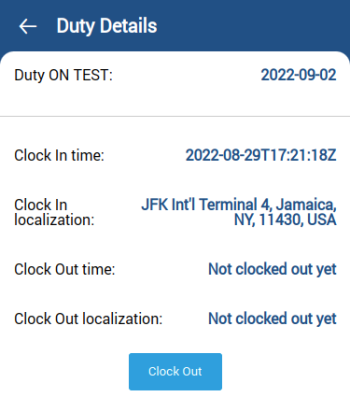
Duty details after clocking in, before clocking out
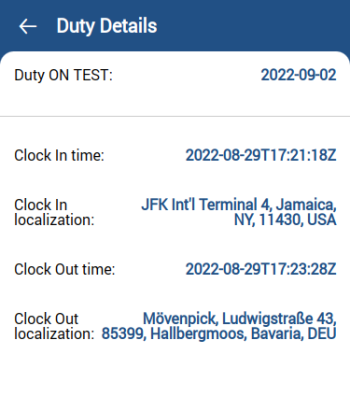
Duty details with complete clock in/out data visible