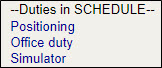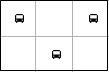This is an old revision of the document!
Table of Contents
Positionings
The transferring of a non-operating crew member from one place to another, at the behest of the operator, is an important thing in aviation industry. In Leon you can add positioning duties and assign crew in 2 easy ways.
Positionings in Schedule
You can add Positioning by clicking NEW POSITIONING button at the bottom of Schedule view. The new window will appear:
Enter Name, Date, STD, Departure, Destination and STA. Duration will calculate itself.
Click on Crew field allows you to select designated crew member from a roll-up menu or type-in his/her name or code.
The right panel appears with default Positioning Checklist (more about it in Checklist) and FTL Calculation Summary.
Positionings in Crew Duties
In a section Crew > Duties, right below the list of all defined duties (in a section Settings > Duties Setup) you can find an option to assign a positioning duty (as well as Office or Simulator) which will appear in a section SCHEDULE.
When you click 'Positioning' link a pop-up window shows up which needs to be filled in with details. If you don't want the positioning to be included into FTL calculation, unmark a checkbox 'AOC'.
In the roster a positioning appears as the icon ![]() on white background.
on white background.