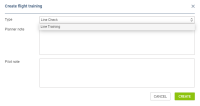CREW TIMELINE - LINE TRAINING
New option to record flights as line training and line check has been added to Crew Timeline section.
If you select a particular flight, or several flights, with the right click of the mouse, from the drop down context menu you can select Add Training option.
Once selected a Create flight training pop-up window will open up. In the window under Type, from the drop down menu, it is possible to mark the flight as training by selecting either Line Check or Line Training. In the same pop up window it is also possible to add Planner or Pilot notes. At this moment the notes do not show anywhere within the page - this will get developed in later stages.
Line Training will mark the flight with a yellow symbol in the top left corner of the selected sector or series of sectors 
Line Check option will mark the flight with a purple symbol in the same place 
Once the training is added, an option to Edit Training is possible when right clicking on the flight.