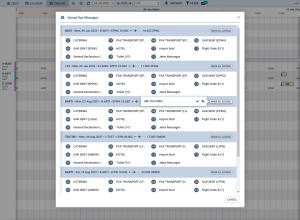Message Centre
Message Centre is available in all the OPS views - Table, Calendar, and Timeline.
Message Centre icon - ![]() - is located in the top bar of the view, next to the 'FILTER'.
- is located in the top bar of the view, next to the 'FILTER'.
The number indicates the number of unread messages. The timeframe for which messages are searched is 30 days back from 'NOW' and unlimited in the future.
Clicking on the ![]() icon opens the Unread OPS Messages window (as per screenshot on the right).
icon opens the Unread OPS Messages window (as per screenshot on the right).
This window contains the list of flights, sorted by date from the oldest, the name of the email section and the number of unread email.
Clicking on the name of the section opens the 'Messages' section for this particular section.
It is also possible to mark all the messages as read within one flight:

Confirming it will remove the flight from the 'Message Centre' list.