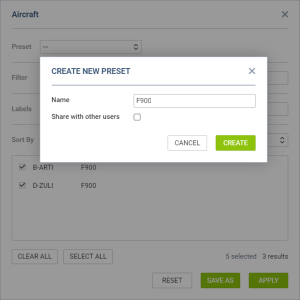updates:ops-possibility-to-create-the-aircraft-filter-presets
'AIRCRAFT' filter presets
It is possible to create the filter presets, which are filtering templates, in the 'AIRCRAFT' filter in the OPS views.
The filter presets allow quick and easy changes to the set of filtering options depending on the requirements.
In order to create a preset the following actions need to be performed:
- select a list of aircraft within the 'AIRCRAFT' filter
- click on the 'SAVE AS' button located in the bottom-right corner of the 'AIRCRAFT' filter pop-up window
- name the preset
- optionally, it is possible to set the preset as a global one by selecting the Share with other users option. Otherwise, the presets are considered to be private
- press the CREATE button to save the preset
Once the preset is saved it is available in the Select preset dropdown in the 'Aircraft' filter.

It is possible to delete the preset by clicking on the bin icon available upon hovering the mouse over the preset.
updates/ops-possibility-to-create-the-aircraft-filter-presets.txt · Last modified: 2023/04/06 07:17 by rafal