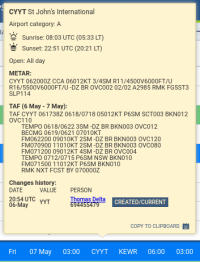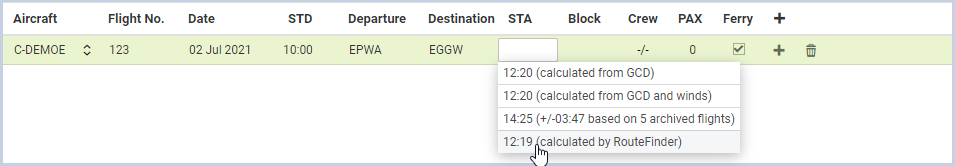This is an old revision of the document!
Table of Contents
Common OPS features
Weather
METAR and TAF weather reports are available in the tooltip which shows up when you hover the mouse cursor over the airport code (ADEP, ADES, ALTN and ALTN2) in OPS module, in all views: Table, Calendar and Timeline.
METAR is shown whenever it is available for the selected airport.
TAF is shown whenever it is available for the selected airport. To improve TAF readability, each of the Forecast Change Indicators splits the message into a new line.
RouteFinder flight time calculations
'RouteFinder' does not require separate integrations and is available by default in Leon.
'RouteFinder' calculates the flight times based on the routing.
In order to have the option available, the Include Route Finder time hint checkbox needs to be activated in the Flight editing section. The feature is free of charge for all subscribe
The flight time is calculated automatically and the dropdown suggests the block time value. It is based on the flight time calculation from the RouteFinder plus the taxi times from the Airport Directory.
'RouteFinder' also takes into consideration 'Exclusion zones' that can be set per Operator ('Sales Module' tab in 'General settings'), and the Fleet ('Sales' tab).