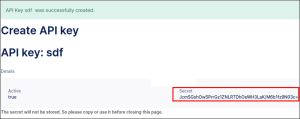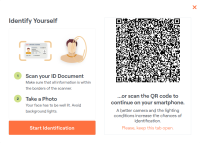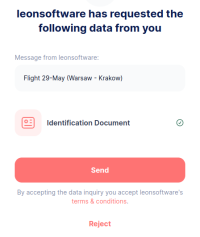COMPLYTEQ Integration

We have added a brand new ComplyTeq integration to the panel ADD-ONS. Intregrating with ComplyTeq can help with the PAX ID verification.
In order to integrate you need to switch the status to ON and insert the Client ID and the Client secret in a section 'Add-ons' of the 'Settings' panel.
Both abovementioned credentials can be obtained upon performing the following:
- Log in to your ComplyTeq account and go to Dashboard > Company Settings
- Go to the 'API Keys' section in ComplyTeq
- Add an API key and copy the Secret. This is the Client secret used in Leon integration configuration
- Go to the list of 'API Keys' and edit the newly added 'API Key'
- In the URL address Client ID for Leon configuration can be found, e.g: admin.complyteq.com/dashboard/api-keys/1035d75c-9r77-35e0-s859-f45t3141kffl
Insert obtained Client secret and Client ID in the 'Configuration' of the integration.
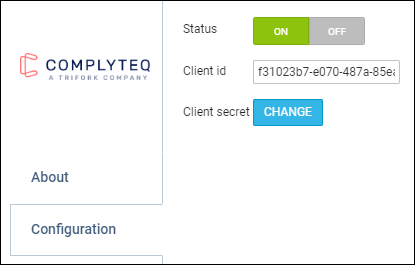
The 2nd step is adding PAX to the quote, by click the button 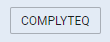 in a tab 'PAX'.
in a tab 'PAX'.
Leon will show a new window, where PAX details need to be added, such as: name, surname, phone number & email address.

All added contacts will be stored in Leon.
Once PAX data has been sent out, passengers will be asked to submit their ID document, which will show in Leon - submited ID will show in PAX 'DOCUMENTS' section.