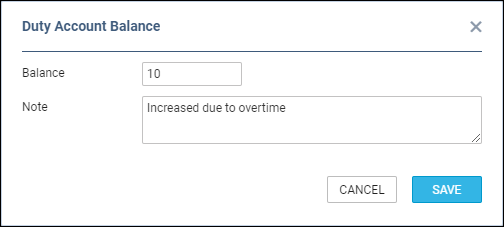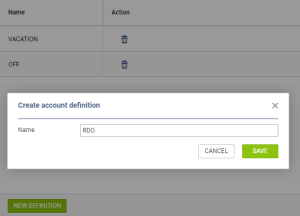Table of Contents
Duty Trading functionality
'Duty trading' functionality is available in the Crew Calendar section of Leon.
The purpose of this functionality is to have the possibility to recompensate ON duty with an OFF duty, and vice-versa.
Duty Trading process
Account Definition
The first step is to create a Duty Account definition.
Go to Admin Panel > 'Duties Setup' section and click on the 'Duty account' option located at the bottom of the page.
In this section, click on the NEW DEFINITION button. A pop-up 'Create definition window' will open, where the account can be named and saved.
A saved account will appear on the list.
It is possible to edit the account name (by clicking on the name) and delete the account.
Assign account to User
Once the account definitions are created, they can be assigned to a User in the User profile > tab 'Other'
Each user can be assigned to numerous accounts.
How it works in Crew Calendar
The additional 'Account' columns will appear in the Crew Calendar.
The columns can be added/removed in the 3-dot filter, using the Show Duty Accounts Columns switch.
The values in each column display the total amount of compensated days. 'N/A' value means that the account is not assigned to a User. There can be negative values displayed in the columns.
Each 'Add duty' window has an additional Compensate with option available.
If the duty is to be compensated with a day off, in the 'Compensate with' dropdown, the planner can select the account to which an off day should be added.
In the below example, the new 'Office' duty is to be compensated with the 'RDO'. A value in the 'RDO' column increases by 1 (from 0 to 1):
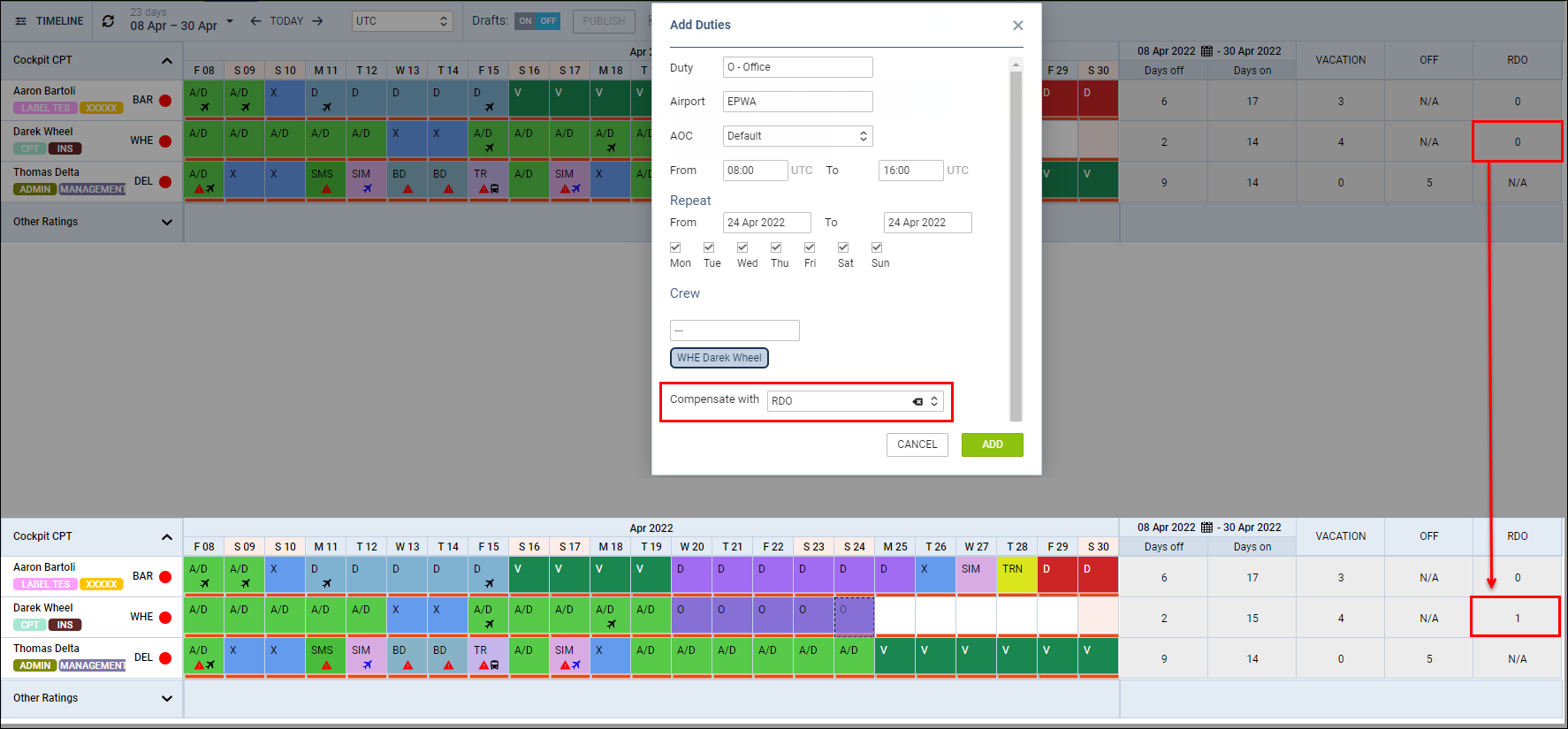
If the OFF type duty is added the Withdraw from drop-down option will be available. This option allows reducing a value from the selected account.
In the below example, the new 'Day Off' duty withdraws from the 'RDO' account (from 0 to -1):
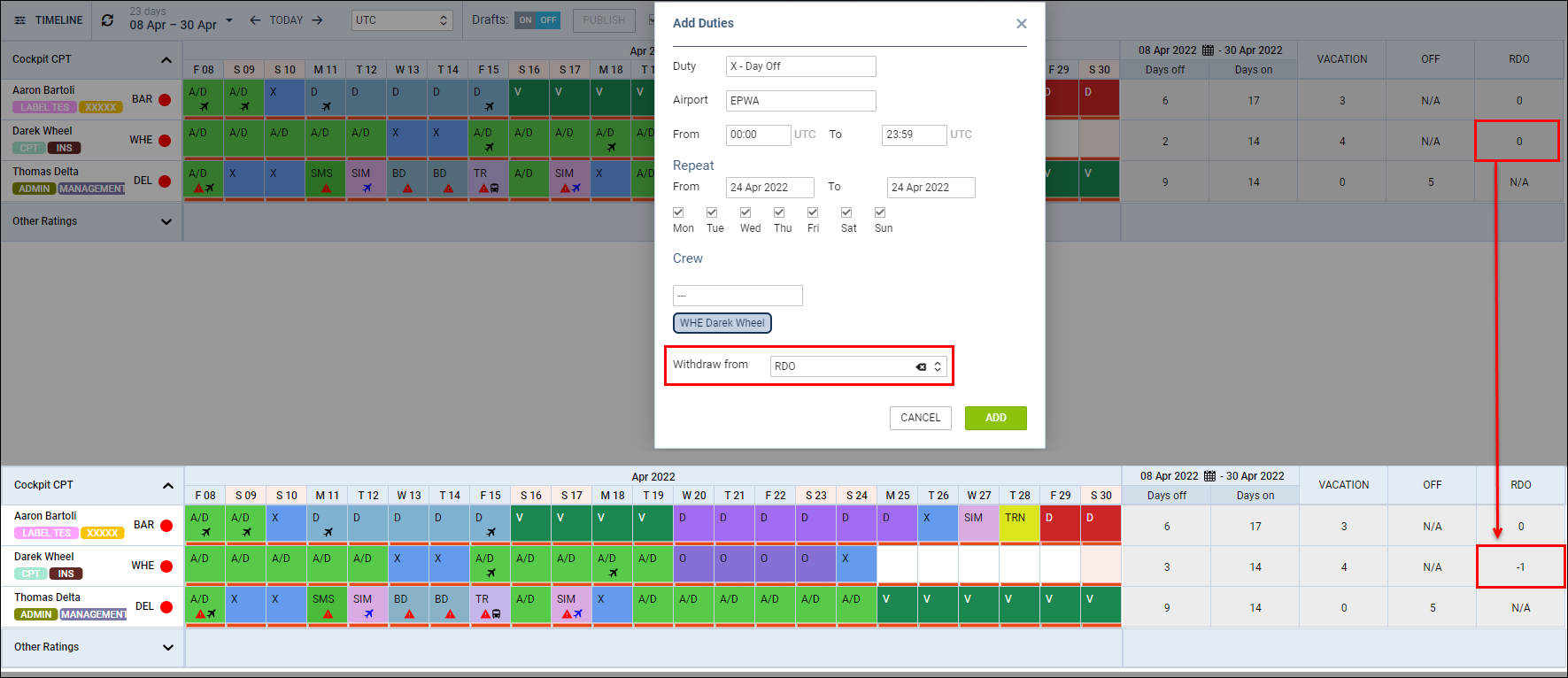
It is also possible to amend the value of the account by clicking on the value in the Crew Calendar and amending it in the Duty Account Balance pop-up window: