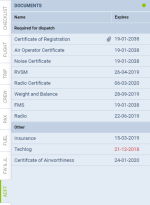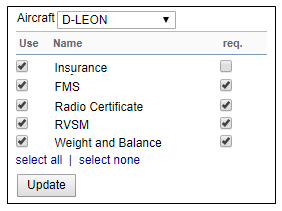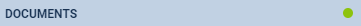updates:schedule-a-new-tab-acft-has-been-added-to-the-filter
ACFT
In this section you can view an aircraft documents along with the attached files (i.e. a pdf scan of a paper document).
The panel is divided into 2 sections:
- Required for dispatch - here you can see any fleet document with marked checkbox req (required for dispatch), in a section Settings > Fleet Documents Setup (click on acft reg number to get a pop-up window where you can define this).
- Other - all fleet documents not defined as 'required' for dispatch.
The list shows documents names, expiry date (in red when a document has expired) plus an icon of a paper-clip if there is a scan attached.
A dot in the top-right corner shows the status of documents expiration: if a single document is expired it is red.
updates/schedule-a-new-tab-acft-has-been-added-to-the-filter.txt · Last modified: 2018/12/07 12:30 by bartek