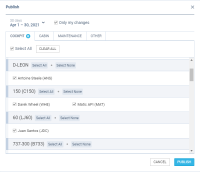updates:crew-planning-changes-to-roster-publish-window
Roster publish window
Roster publish duty window displays the crew in the following groups:
- Aircraft registration - includes crew assigned to specific aircraft registration in the Settings > Fleet > CREW tab in the aircraft editing section
- Aircraft type - located below aircraft registration sections and displays the crew that are not assigned to a specific registration
It is possible that one crew member will appear in different groups. In such a case, checking the crew in one group will check this crew member in all the other groups the crew belongs to.
'Select All/Select None' options located by the aircraft registration/type will check/uncheck all the crew within the group.
updates/crew-planning-changes-to-roster-publish-window.txt · Last modified: 2021/04/23 14:16 by rafal