Aircraft Maintenance scope
This scope shows the most important data added to Leon when scheduling an Aircraft Maintenance, in a section 'MX > Scheduled Maintenance'.
To add it, enter the main 'Report Wizard' page, click ![]() and select 'Aircraft Maintenance' scope. You can also select report's category as 'MX'.
and select 'Aircraft Maintenance' scope. You can also select report's category as 'MX'.
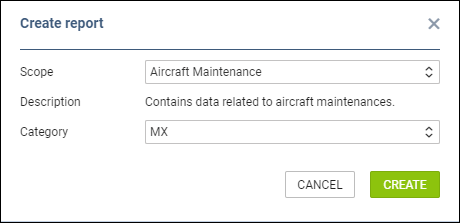
Leon will show a few default columns: MX name, status, aircraft reg number, airport where MX will take place, MX start & end date and time.
You can add more columns to the mentioned ones by using the left filter. All available columns displayed on the screenshot on the right-hand side.
It is possible to filter the report by: Aircraft reg number, Airport, AOG (yes/no) and Status of Maintenance (open/completed) - click the icon
![]() and select one of the available filter options.
and select one of the available filter options.
