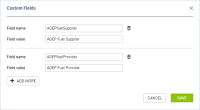updates:report-wizard-adding-custom-fields-to-available-data-in-edit-template-now-possible
Adding custom fields to available data
It is also possible to add custom fields in the Report Wizard edit template.
This functionality is useful when there are additional fields needed in the available data or if existing fields are to be assigned a different name.
In order to create a custom field you need to perform the following steps:
- Click on
 which will appear if you hover the mouse over the report name. You can also click on the report from the list and select
which will appear if you hover the mouse over the report name. You can also click on the report from the list and select 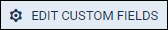 option
option - In the pop-up window (presented on the right) you can insert the Field name (element on the right in the Available data column, used in HTML in 'Edit template') and Field value (element on the left in the Available data column, pulling the data out from indicated column in the report). It is possible to add a number of custom fields at once by clicking on the '+ ADD MORE' button
- Added custom fields will be available in the 'EDIT TEMPLATE' > 'AVAILABLE DATA' column > 'custom fields' section and can be used in HTML
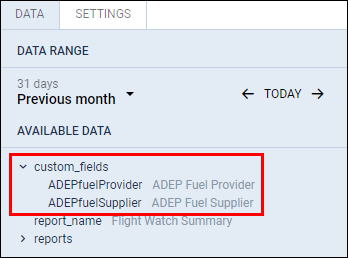
updates/report-wizard-adding-custom-fields-to-available-data-in-edit-template-now-possible.txt · Last modified: 2020/08/17 09:10 by rafal